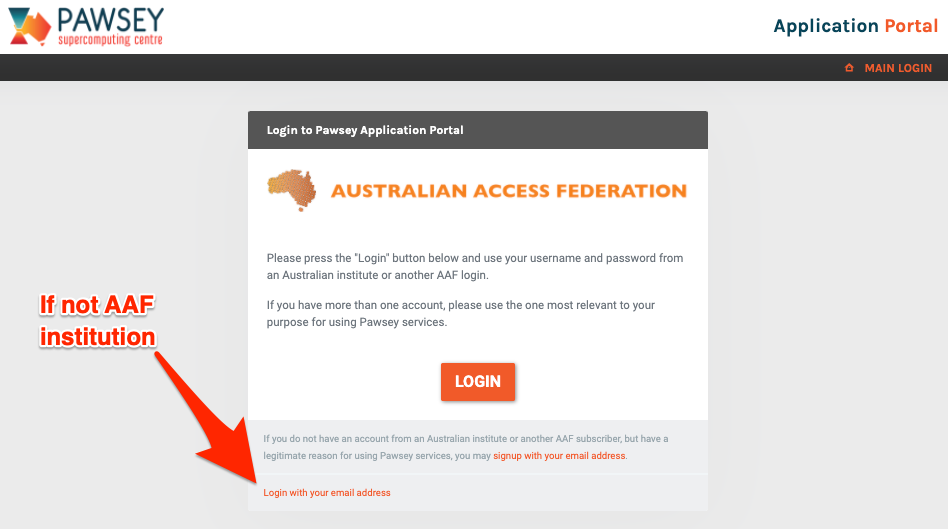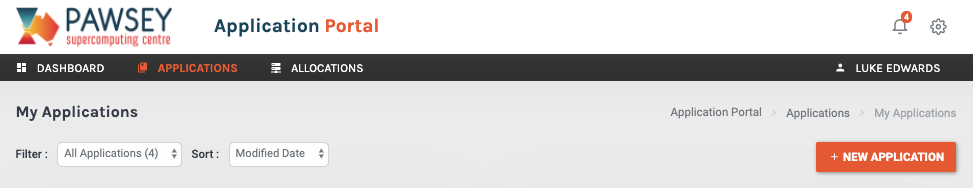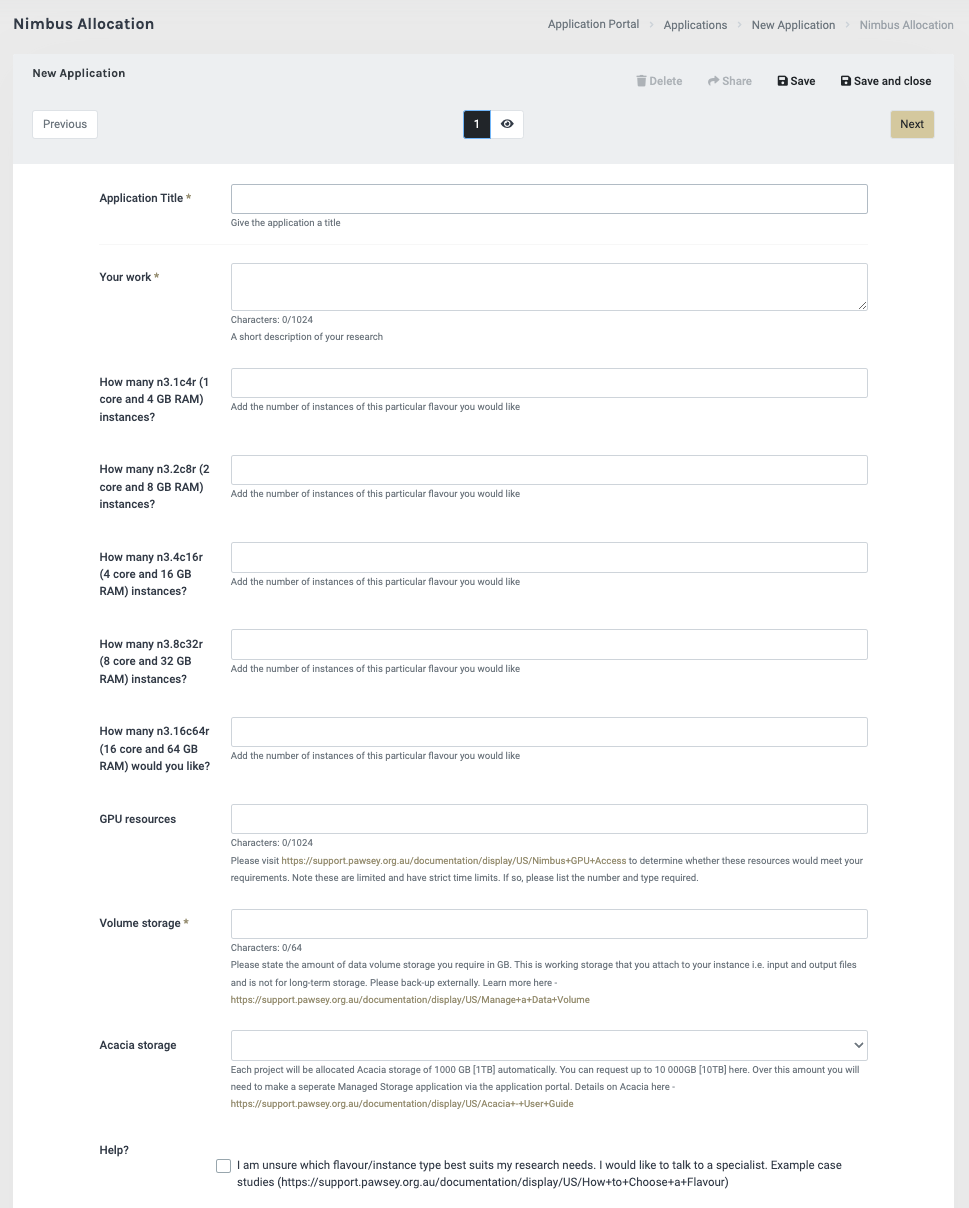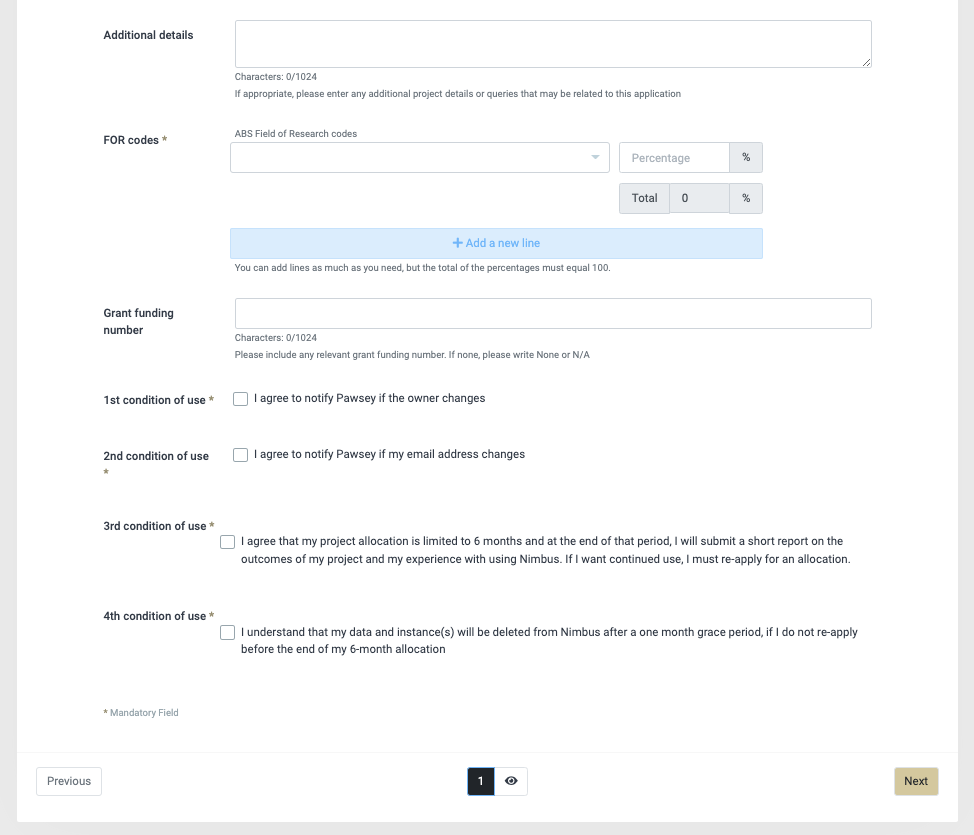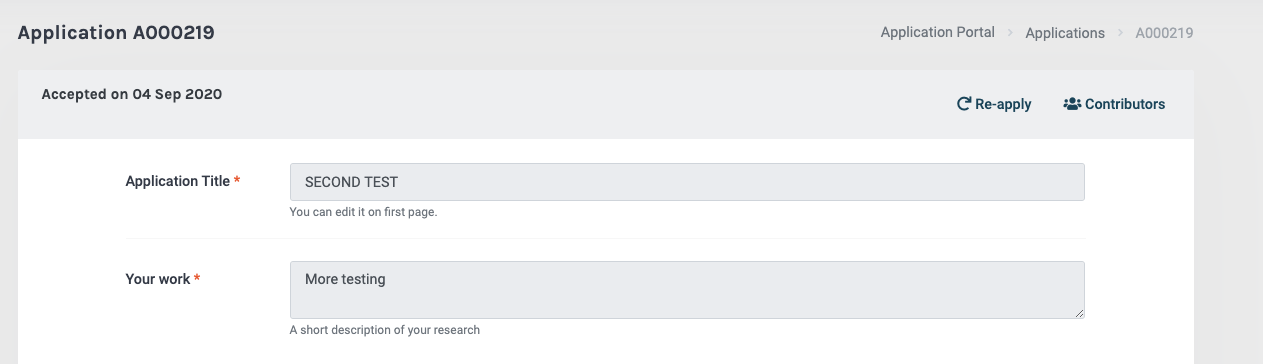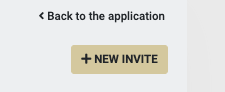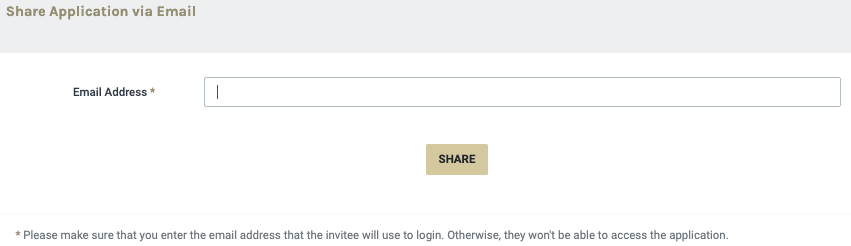Apply for Nimbus Cloud access
Conditions
The Nimbus Research Cloud is exclusively for research purposes. It is free for anyone applying from an Australian research organisation. Note that WA State Government agencies undertaking research can also access resources free of charge.
Application process
Where do I apply and what information do I need to provide?
Login using your AAF credentials (this is your home institution login and password) at https://apply.pawsey.org.au/. If you are not from an AAF institution, you can create a login using your email address.
Please note this is NOT creating a Pawsey account to login into Nimbus. Instructions will be emailed to you, if your application is accepted, on creating a Pawsey account if you don’t already have one.
Below is what you’ll see once you are logged in and select "Applications". Select “New Application” button to start the application process. "Allocations" button will show existing allocations you may have.
A new application form. All fields with an asterisk must be completed.
Here you can list the number and flavour of instances you would like, if you want GPUs, amount of volume storage and if you wish to have over 1TB of Acacia storage. All Pawsey projects get an automatic 1TB (refer to Acacia documentation for further information). Finally there is a section for any further information and all 4 conditions of use must be agreed to.
As a general rule, users can apply for up to a maximum of 128 cores. This roughly equates to the minimum size for supercomputing merit allocations if cores are used over a year. This rule aims to provide a distinction between cloud and supercomputing resources. Note, the larger the amount of resource requested, the greater the amount of description / justification is required.
For example, 1 x n3.4c16r instance would require of couple of sentences of the research you are undertaking and expected outcome. If you are requesting multiple n3.16c64r instances then you would need much more detail on type of software, workflows and research outcomes to justify the larger amount of resources.
After submission, Pawsey will review your application and if successful will email you details to login and start using your allocation.
- How long should I wait to expect a response?
We aim to reply with a response within 1 week for simple requests. We may ask for further information to support your application, especially if you are asking for large amounts of resource.
Note:
If you get accepted, the next step (creation of the Nimbus project) can also take a few days.
You will receive an email invitation to confirm and/or create your Pawsey username / password. Once this is accepted and processed, you'll then receive a welcome email with details on how to login and access the Nimbus dashboard so you can start creating you instance(s) / volume storage. You will use your Pawsey username and password to login to Nimbus dashboard - https://nimbus.pawsey.org.au/ (once the Nimbus project is created) while the application portal will continue to use your institutional credentials. The application portal will be your location to manage your allocation particularly re-applications while the Nimbus dashboard where you manage the administration of your instances / volumes etc.
- Can I have Windows VMs running on Nimbus?
As Pawsey uses the CSIRO Microsoft site license, this means that the underlying hardware of Nimbus is covered by the same license. While this is technically fine for a Pawsey staff member wanting to spin up a Windows VM on Nimbus, it unfortunately does not extend to all Nimbus users. Additionally, even if a Nimbus user went out and purchased a standalone OEM license for Windows 10, it needs to be run on physical hardware to use the license key. The only way we could do it is if we purchased a Windows Server license, and applied it to the underlying hypervisor that a Windows VM is running on. Even then, if we ever need to migrate that VM to another compute node, the Windows Server license needs to be migrated as well (and that can only be done every 90 days). The only other option is to purchase a Windows System Centre license to cover all Nimbus compute nodes, but that is something we simply don't have the budget for.
So the bottom line is, no we aren't able to provide Windows licensing for Nimbus clients (or Pawsey clients in general).
How likely will my application be approved?
If you are asking for a relatively small amount of resources (e.g. 1 or 2 instances) and you are doing research it is highly likely you’ll be approved. If you are asking for larger amounts of resources then we expect a more detailed description (e.g. type of software you are running and link to its requirements in terms of RAM etc) on why you need that amount before approving.
How long does a Nimbus project run for, and what is the re-application process?
6 months is the length of each project and as per the 3rd condition of use, if you wish to continue use you must re-apply. Once you get close to the end of your 6 months you'll receive an email and a link to your application(s) on the Pawsey application portal where you should see a "re-apply" button (see below). Clicking this will that take you to a pre-populated application form with information from your existing application. Here you can edit it or re-apply as is for another 6 months.
If you do NOT re-apply, your project will be 'locked' and then deleted as per the 4th condition of use.
NOTE: you can add a "contributor" to your application where they can edit your application and receive notifications but can't re-apply.
Clicking on the "contributors" button will prompt you to add a "new invite" where you can add the email address of the invitee (note: needs to be same email as AAF login)
- What if I want to change my allocation once it is approved?
If your requirements change, you can request a change in your allocation. You do not need to go through the application portal again, just email help@pawsey.org.au with your request and reason. Please ask for types of instances (e.g. 2 x n3.4c16r (4 core / 16 GB RAM) instances + 100GB more volume storage) not just 8 more cores for example. If you would like vGPUs added please review the vGPU policy - Nimbus GPU Access before requesting via help@pawsey.org.au.
How do I acknowledge Nimbus Pawsey usage?
In order to continue offering infrastructure and services, Pawsey needs to demonstrate impact to our funding partners. You can assist by acknowledging Pawsey in publications (see examples here - https://support.pawsey.org.au/documentation/display/US/Conditions+of+Use#ConditionsofUse-Publications ) and providing updates / information for case studies where appropriate.
Lifecycle workflow diagram
A workflow showing the lifecycle of Nimbus project from creation to deletion or renewal