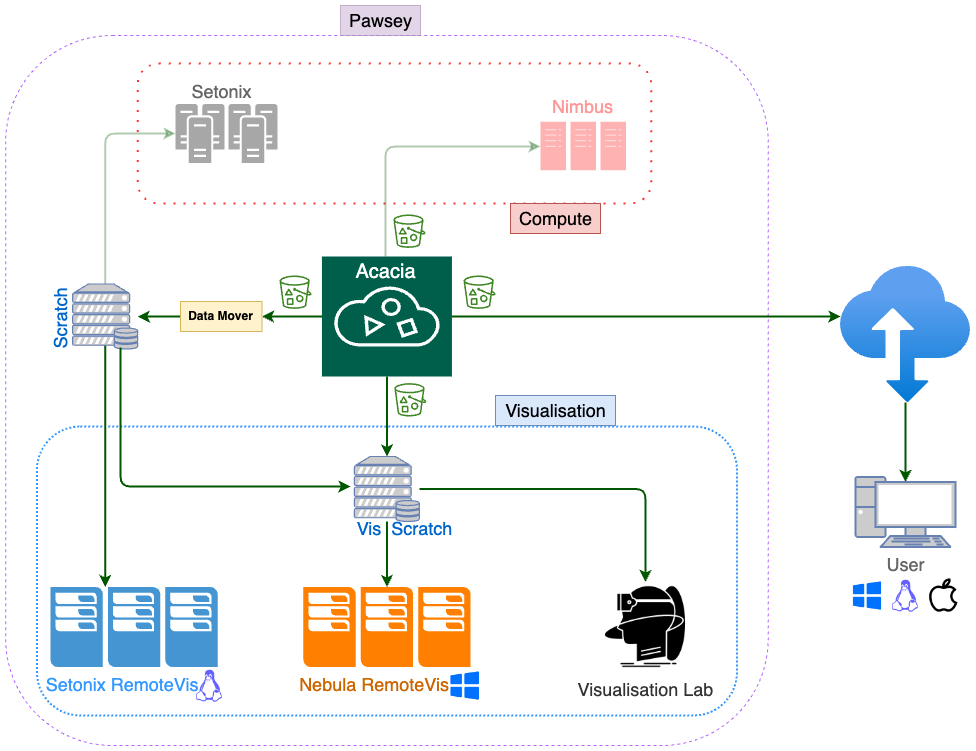| Excerpt | ||
|---|---|---|
| ||
StorageData Transfer |
Acacia could can be used as an archive/transfer tool and can be accessed from everywhere including visualisation and compute/cloud resources at Pawsey all Pawsey systems, as well as users' own computers enabling them easily easy data transfer their data between any system.
Below The below diagram shows integrity of how Acacia is integrated with visualisation and compute/cloud resources followed by instructions on how to access Acacia in for different systems:
| Infonote | ||
|---|---|---|
| ||
|
Nebula and Visualisation Lab
To access Acacia in Nebula and Visualisation Lab, MinIO (mc) Rclone is provided as a CLI tool through git emulatorcommand prompt (cmd). Please note all commands are universal in the same on any OS/platform. Following best practice gives universal examples accessing Acacia.
...
Also, note that both "/" and "\" work in Rclone for OS path in Windows only.
Setonix RemoteVis
To access Acacia in Topaz Setonix RemoteVis nodes, it's same with using mc CLI client in native terminal.
Following page has examples help you to start using Acacia in CLI tool anywhere including Pawsey systems as well as your computer [takes you into Data documentation space]:
Acacia examplesRclone is provided as a CLI tool. Please refer to Pawsey data documentation for detailed instruction how to use Rclone to access Acacia in Setonix RemoteVis.
| Handy post organizer | ||||||||||||||||||
|---|---|---|---|---|---|---|---|---|---|---|---|---|---|---|---|---|---|---|
|
...