...
Below diagram shows integrity of Acacia with visualisation and compute/cloud resources followed by instructions how to access Acacia in different systems:
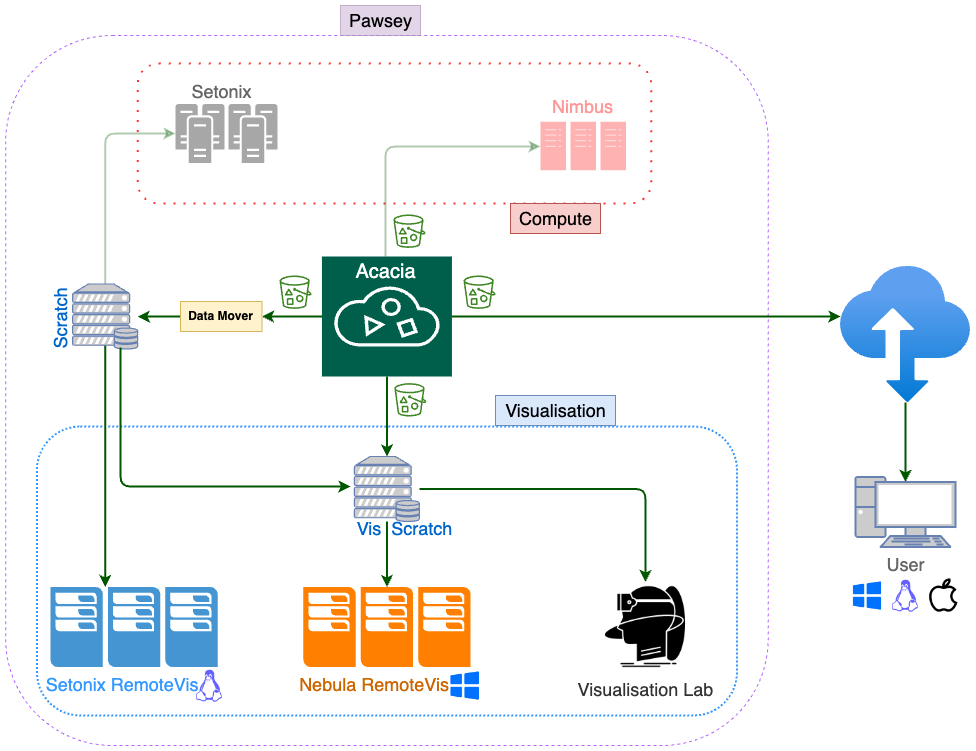
| Drawio |
|---|
| border | true |
|---|
| diagramName | vis acacia |
|---|
| simpleViewer | false |
|---|
| links | auto |
|---|
| tbstyle | top |
|---|
| lbox | true |
|---|
| diagramWidth | 966 |
|---|
| revision | 35 |
|---|
|
| Drawio |
|---|
| border | true |
|---|
| diagramName | Pawsey Acacia Ann |
|---|
| simpleViewer | false |
|---|
| links | auto |
|---|
| tbstyle | top |
|---|
| lbox | true |
|---|
| diagramWidth | 797 |
|---|
| revision | 16 |
|---|
|
| Drawio |
|---|
| border | true |
|---|
| diagramName | file system vs object storage |
|---|
| simpleViewer | false |
|---|
| links | auto |
|---|
| tbstyle | top |
|---|
| lbox | true |
|---|
| diagramWidth | 882 |
|---|
| revision | 5 |
|---|
|
| Info |
|---|
|
- Client CLI tool is installed and ready to use across Pawsey resources. To get started with setting up at your computer, refer to instruction.
- To start using Acacia, users need to generate credentials to authenticate as per instruction.
- Please note if you want to share date with your research group members, set alias with credential generated for pawsey project. Data stored in your personal space can NOT be shared with others.
|
...