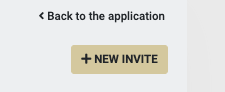| Section | ||||||
|---|---|---|---|---|---|---|
|
...
Where do I apply and what information do I need to provide?
Login using your AAF credentials (this is your home institution login and password) at https://apply.pawsey.org.au/. If you are not from an AAF institution, you can create a login using your email address.
...
If you do NOT re-apply, your project will be 'locked' and then deleted as per the 4th condition of use.
NOTE: you can add a "contributor" to your application where they can edit your application and receive notifications but can't re-apply.
Clicking on the "contributors" button will prompt you to add a "new invite" where you can add the email address of the invitee (note: needs to be same email as AAF login)
- What if I want to change my allocation once it is approved?
...
In order to continue offering infrastructure and services, Pawsey needs to demonstrate impact to our funding partners. You can assist by acknowledging Pawsey in publications (see examples here - https://support.pawsey.org.au/documentation/display/US/Conditions+of+Use#ConditionsofUse-Publications ) and providing updates / information for case studies where appropriate.
...