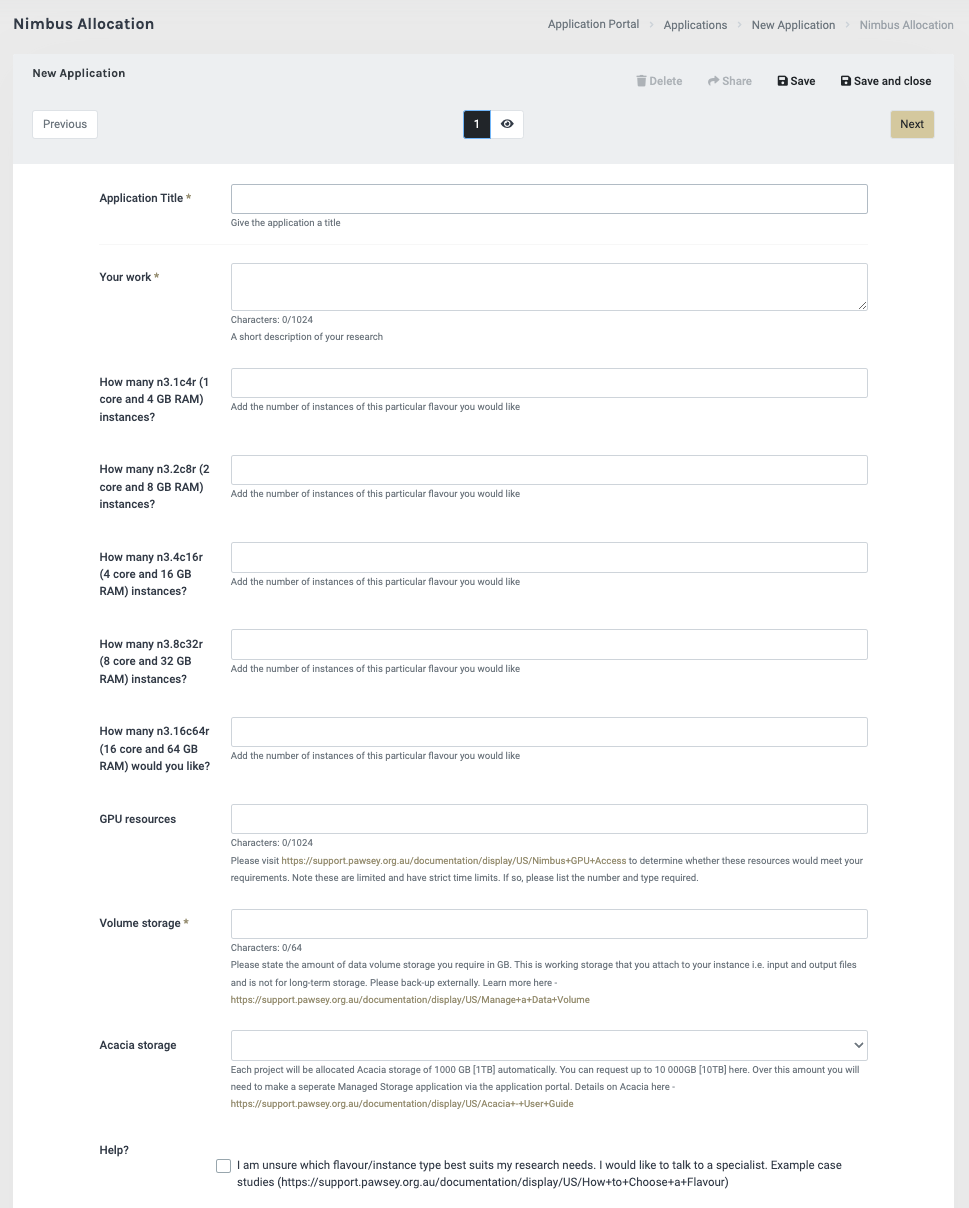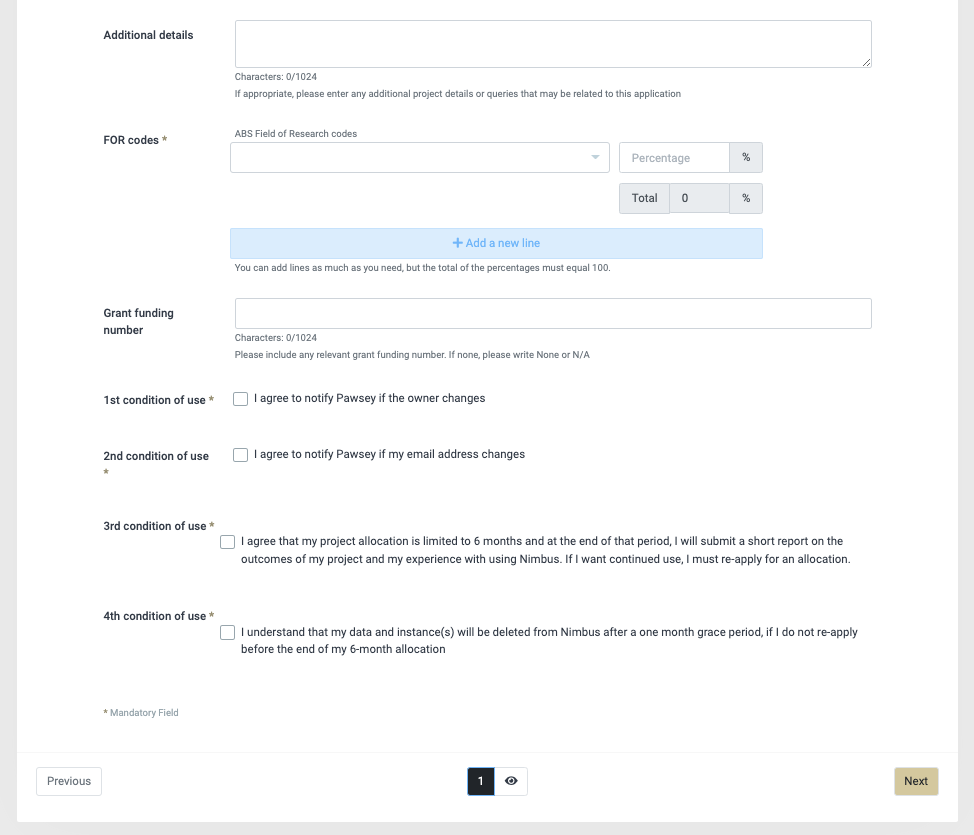| Section | ||||||
|---|---|---|---|---|---|---|
|
...
Where do I apply and what information do I need to provide?
Login using your AAF credentials (this is your home institution login and password) at https://apply.pawsey.org.au/. If you are not from an AAF institution, you can create a login using your email address.
...
A new application form. All fields with an asterisk must be completed.
Here you can list the number and flavour of instances you would like, if you want GPUs, amount of volume storage and if you wish to have over 1TB of Acacia storage. All Pawsey projects get an automatic 1TB (refer to Acacia documentation for further information). Finally there is a section for any further information and all 4 conditions of use must be agreed to.
As a general rule, users can apply for up to a maximum of 128 cores. This roughly equates to the minimum size for supercomputing merit allocations if cores are used over a year. This rule aims to provide a distinction between cloud and supercomputing resources. Note, the larger the amount of resource requested, the greater the amount of description / justification is required.
...
In order to continue offering infrastructure and services, Pawsey needs to demonstrate impact to our funding partners. You can assist by acknowledging Pawsey in publications (see examples here - https://support.pawsey.org.au/documentation/display/US/Conditions+of+Use#ConditionsofUse-Publications ) and providing updates / information for case studies where appropriate.
...